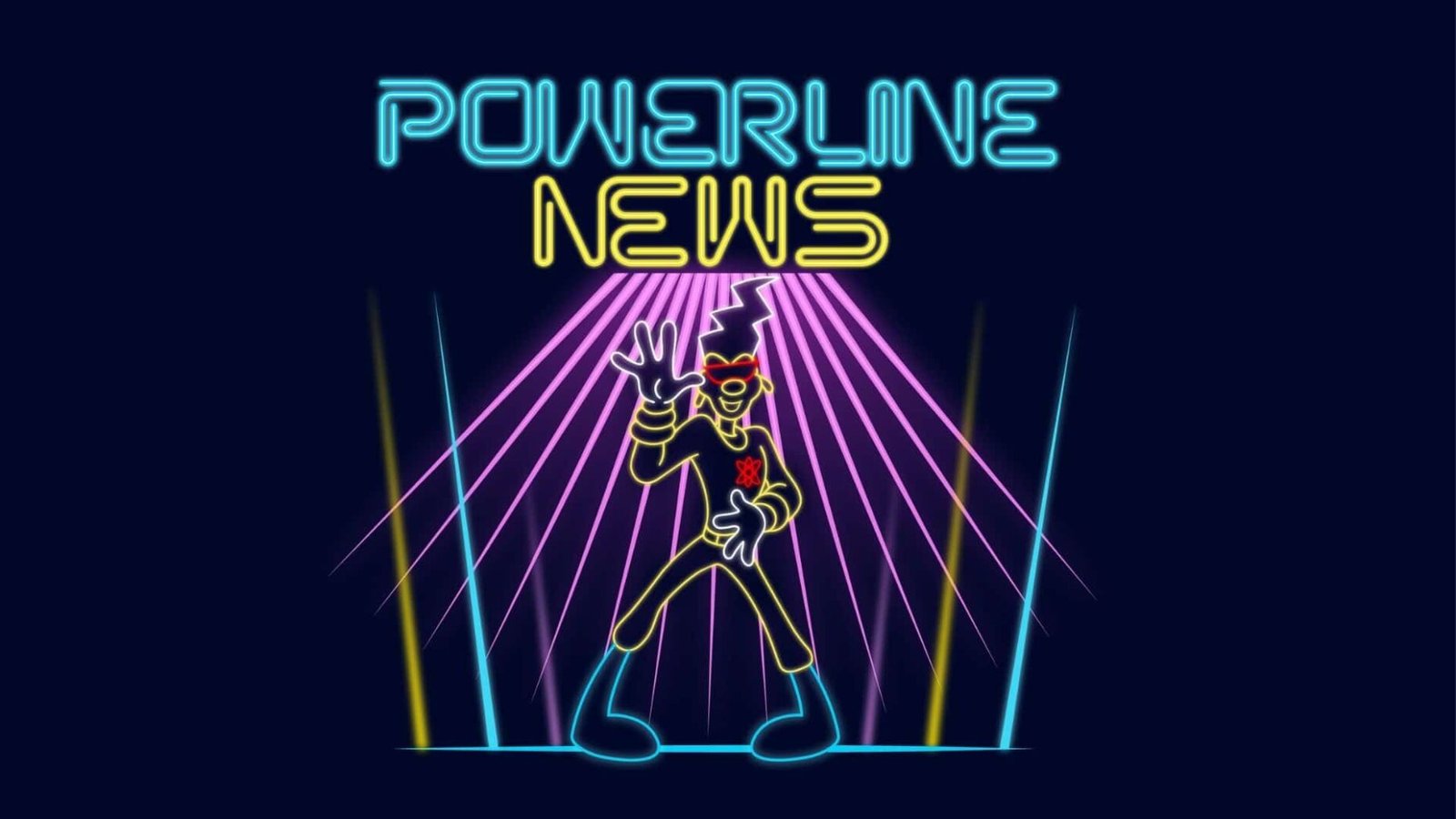Imagine yourself standing on the deck of a magnificent Disney ship, Mickey-shaped sunset fading into the horizon, and you’re itching to share that perfect moment with everyone back home. But wait—how exactly does internet work when you’re floating in the middle of the ocean? Don’t worry, staying connected on a Disney Cruise is way easier than you might think, and I’m about to walk you through everything you need to know!
Whether you’re a social media enthusiast who can’t go five minutes without posting, a remote worker trying to squeeze in a few emails, or just someone who wants peace of mind for emergencies, understanding your internet options before you board can save you serious money and frustration! Let’s jump into the world of Disney Cruise WiFi so you can make the best choice for your magical vacation at sea!
What’s Actually Free on Disney Cruise Ships
Before we talk about what you’ll need to pay for, let’s clear up what you get without opening your wallet. When you connect to the DCL-GUEST WiFi network (completely free), you’ll have access to some pretty useful features that might be all you need.
The Disney Cruise Line Navigator app becomes your best friend onboard, and it works perfectly on the free WiFi. You can check daily activity schedules, browse dining menus, make reservations, view deck plans, and even find where your favorite Disney characters are hanging out throughout the ship. The app essentially replaces the old paper Navigator schedules they used to distribute.
Here’s where it gets even better for Apple users and WhatsApp fans. Basic text-only iMessage and WhatsApp messaging work on the free WiFi, so you can keep in touch with family back home or coordinate with your travel party without spending a dime. Just remember, the key word here is “text only”—sending photos, videos, or any media will require a paid internet package.
Understanding Disney Cruise Internet Packages
Disney Cruise Line completely revamped their internet offerings starting in 2022, moving away from the old pay-per-gigabyte model to a much simpler time-based system. Now all ships in the fleet—including the Disney Dream, Fantasy, Magic, Wonder, Wish, and Treasure—use the same two-tier package structure.
Internet Package
The basic tier gives you access to social media platforms like Instagram, Facebook, and Twitter, plus web browsing, email, short-form video content on apps like TikTok and Snapchat, and even video calls through Zoom or FaceTime. It starts at around $22-26 per day when purchased for your entire voyage, or about $28 per day if you buy just 24-hour access.
Internet + Streaming Package
The premium option includes everything in the basic package but adds faster connection speeds and access to long-form streaming platforms. Think Disney+, Netflix, YouTube videos, and music streaming services like Spotify and Apple Music. This plan typically runs $34-42 per day depending on whether you purchase for the full cruise or just 24 hours.
It’s worth noting that pricing can vary slightly based on your specific itinerary and ship, and Disney doesn’t advertise these prices on their website. You’ll see the exact pricing once you’re onboard and access the purchase portal through the Navigator app.
How to Actually Buy Internet Onboard
You can’t purchase Disney Cruise WiFi packages ahead of time—you’ll need to wait until you’re actually on the ship. The good news? You can often connect at the cruise terminal before you even board, giving you a head start.
Here’s the step-by-step process. First, make sure you’ve downloaded the Disney Cruise Line Navigator app before you leave home—trust me, trying to download it onboard without internet access is frustrating. Once you’re in range of the ship’s WiFi, put your phone in airplane mode, then turn WiFi back on and connect to the DCL-GUEST network.
Open the Navigator app and tap “Connect to Internet” or look for the “Connect@Sea” option in the More menu. This will redirect you to dclwifi.com where you’ll set up an account and purchase your package. After creating your login credentials, you can select which tier you want and how many devices you need connected simultaneously.
One important thing to remember: being logged into the website doesn’t automatically mean you’re connected to the internet. You need to make sure the toggle switch next to your plan is turned on and showing green on your device. This is a super common issue that trips people up.
Device Sharing and Multi-Device Options
This is where you can get creative and save some serious cash. Disney’s internet packages are priced based on how many devices you want connected at the same time, not how many total devices you own.
If you purchase a plan for one device, you can absolutely use it across multiple phones, tablets, or laptops—you just can’t have them all online simultaneously. Simply log out on one device before logging in on another. This works great for families who can take turns checking email or scrolling social media.
You can purchase packages that support up to four devices connected at once. The pricing structure gives you discounts when you add multiple devices to a single plan rather than buying separate plans for each person. For a family, this can add up to significant savings if everyone genuinely needs to be online at the same time.
Internet Performance and Speed Expectations
Let’s be real for a second—Disney Cruise WiFi isn’t going to match what you have at home. You’re literally in the middle of the ocean, and the signal is bouncing off satellites in space before reaching your phone.
That said, Disney has made massive improvements recently by implementing Starlink technology across their entire fleet. On newer ships like the Treasure, guests have reported download speeds around 70 Mbps and upload speeds near 10 Mbps, which is honestly pretty impressive for being at sea.
The reality is that performance varies wildly depending on which ship you’re on, how many passengers are trying to use the internet at once, and where you are in your voyage. Peak usage times—like right after dinner when everyone’s posting their fancy meal photos—will be slower than late at night or early morning.
Several cruisers on the Fantasy and Wish have reported excellent streaming capabilities, with YouTube and music services working smoothly. Others on older ships like the Wonder have experienced more frustrating speeds, barely enough to load a webpage. Your mileage may vary, but managing expectations is key.
Money-Saving Tips and Strategies
Since Disney Cruise internet isn’t exactly cheap, here are some proven ways to stretch your budget without feeling completely disconnected.
Purchasing your package for the entire voyage instead of buying 24-hour increments saves you about 15-20% per day. The length-of-cruise package is also pro-rated, so if you decide on day five that you really need internet, you’ll only pay for the remaining days.
Only purchase access for one device and share it among your travel party by logging in and out as needed. This works surprisingly well for most families who don’t need everyone online simultaneously.
Take advantage of port days by using your cell phone’s international plan or finding free WiFi at local cafes, restaurants, or the cruise terminal. Many ports have Starbucks or similar establishments right at the terminal with perfectly good free WiFi.
Download everything you might want ahead of time. Pre-load movies, music, podcasts, e-books, and any apps you’ll need onto your devices before you leave home. This eliminates the temptation to stream content that eats up bandwidth.
Turn off automatic updates and background app refresh on all your devices. There’s nothing worse than your phone burning through expensive cruise internet downloading app updates you didn’t even want.
Consider going without entirely. Seriously. Many cruisers report that their best Disney Cruise experiences happened when they completely unplugged and just enjoyed being present with their family. The Navigator app and free iMessage might be all you actually need.
Troubleshooting Common Internet Issues
Even when you’ve purchased a package, things don’t always work smoothly. Here are the most common problems and how to fix them.
Can’t Purchase a Package
Right after embarkation, when thousands of guests are trying to connect simultaneously, the system gets overwhelmed. The app might not redirect you properly to the dclwifi.com purchase page. Your best bet is either connecting at the terminal before boarding or waiting a few hours until the rush dies down.
Internet Not Working After Purchase
First, verify that your device is actually connected on the dclwifi.com website—the toggle might have switched off. If that doesn’t work, check your phone’s settings. Sometimes cellular at sea settings or VPN configurations interfere with the Disney network. Head to Guest Services and they can troubleshoot your specific device settings.
Navigator App Not Working
If you’re using a VPN, it will absolutely cause problems with the Navigator app. You’ll need to turn off your VPN to access ship activities, dining schedules, and other app features, even though the VPN might help with general internet connectivity.
Alternatives to Disney’s Internet Packages
While Disney’s onboard WiFi is the most convenient option, it’s not your only choice for staying connected.
Cellular at Sea is available on all Disney ships once you’re 12 miles from shore. This service lets you use your regular cell phone plan, but be warned—the costs are astronomical. Most carriers charge $2-6 per megabyte, and those charges can take up to 90 days to appear on your bill.
Some carriers now offer cruise-specific day passes. AT&T launched a $20 International Day Pass in April 2025 that covers both sea days and port stops, including 500MB of high-speed data. This could be more affordable than Disney’s internet for light users who just need occasional access.
GigSky’s Cruise + Land eSIM has become popular with tech-savvy cruisers. This digital SIM card works both onboard and at ports, with plans starting around $19.99 for basic coverage. You’ll need an eSIM-compatible phone, but many newer iPhones and Android devices support this technology.
Local SIM cards at port stops can provide affordable data when you’re docked. This works great if you have an unlocked phone and don’t mind swapping cards.
One thing you absolutely cannot do is bring your own Starlink Mini device. Multiple cruise lines, including Disney, have banned personal satellite equipment because it interferes with their onboard systems. Security will confiscate it during boarding.
What About Concierge and Special Perks
If you’re splurging on a Concierge-level stateroom, you might get some WiFi benefits, though policies have changed over time.
Concierge guests and those in premium suites like the Royal Suites often receive complimentary WiFi for the duration of their cruise. The specific allowance varies by stateroom type and sailing, so check with Disney when booking to understand exactly what’s included.
Platinum Castaway Club members—Disney’s highest tier of repeat cruisers—sometimes receive free WiFi credits as part of their loyalty perks. Again, this varies by sailing and isn’t guaranteed.
Port Days and International Roaming
Your internet strategy should definitely change when you’re docked at ports versus sailing in open water.
Some ports, particularly in the Bahamas and Caribbean, are actually covered under many U.S. carriers’ standard plans. Verizon includes Mexico and Canada in their basic roaming, and some plans cover places like Nassau and Castaway Cay without extra charges. T-Mobile users often get unlimited texting and data (though calls cost extra) in these destinations.
Always check with your carrier before your cruise to understand exactly what’s covered. An international day pass from your carrier might be cheaper than using the ship’s WiFi if you’re docked for most of a particular day.
Turn airplane mode back off when you’re at port (if you have a good international plan) to take advantage of land-based cellular networks, which will be faster and potentially cheaper than the ship’s satellite connection.
Using VPNs and Remote Work Considerations
If you need to work remotely during your cruise, you’re probably wondering about VPN compatibility.
The good news is that VPNs generally work on Disney Cruise internet packages, especially on the higher-tier plans. Cruisers have successfully used ExpressVPN, NordVPN, SurfShark, OpenVPN, and WireGuard for work purposes.
However, VPNs can cause significant issues with the Navigator app, sometimes making the daily schedule display incorrectly or preventing you from viewing cruise photos. The best approach is to turn off your VPN when you need to use Disney-specific features, then turn it back on for work.
Some cruisers have discovered that using a VPN can actually improve streaming performance on lower-tier packages because it encrypts your data and Disney’s network can’t see what type of content you’re accessing. That said, this is technically a workaround and Disney could potentially block this in the future.
For actual work productivity, don’t count on the internet being reliable enough for important video conferences, especially on older ships. If you absolutely must attend critical meetings, plan them for port days when you can use land-based internet.
Frequently Asked Questions
Can I purchase Disney Cruise WiFi before my cruise?
No, internet packages can only be purchased once you’re onboard the ship or sometimes at the cruise terminal. There’s no option to pre-purchase through your reservation.
How much does Disney Cruise WiFi cost?
The Internet Package starts at $22-26 per day for full-voyage purchases, while the Internet + Streaming Package runs $34-42 per day. Daily 24-hour passes cost slightly more at $28 and $42 respectively.
Can I share my WiFi package with my family?
Absolutely! You can use one package across multiple devices as long as you log out of one device before connecting another. You just can’t have them all online simultaneously unless you purchase a multi-device package.
Does Disney Cruise have free WiFi?
The DCL-GUEST network is free and supports the Navigator app, text-only iMessage, and WhatsApp. For everything else—web browsing, social media, email, or streaming—you’ll need to purchase a package.
Will my phone work on a Disney Cruise?
Your phone will work for the Navigator app on free WiFi once you enable airplane mode and connect to DCL-GUEST. For regular cellular service, Cellular at Sea is available but extremely expensive.
What’s the best internet package for streaming?
You’ll need the Internet + Streaming Package (the premium tier) for services like Netflix, Disney+, YouTube, or music streaming. The basic package doesn’t support long-form streaming platforms.
Can I use the same internet package on my laptop and phone?
Yes, as long as you only have one connected at a time. Simply disconnect from one device before logging in on the other using the same credentials.
Does Disney Cruise internet work at ports?
The ship’s WiFi continues working at ports, but you might get better speeds and pricing by using local WiFi at cafes or your cell phone’s international plan if your carrier covers that location.
How fast is Disney Cruise internet?
Speed varies by ship and usage levels, but newer vessels with Starlink can reach 70 Mbps download speeds. Older ships or peak usage times may be significantly slower, sometimes barely functional for basic browsing.
Should I put my phone in airplane mode?
Absolutely! Turn on airplane mode immediately to avoid massive cellular roaming charges, then turn WiFi back on separately to connect to DCL-GUEST. This prevents your phone from accidentally connecting to expensive Cellular at Sea networks.
Can I work remotely from a Disney Cruise?
It’s possible but not ideal. VPNs generally work on paid packages, but connection reliability varies significantly. Plan important work tasks for port days when you can use land-based internet, and have backup plans for critical meetings.
Is WhatsApp free on Disney Cruise?
Yes, basic text-only WhatsApp messaging works on the free DCL-GUEST WiFi. Sending photos, videos, or voice messages requires a paid internet package.
Making Your Final Decision
Choosing the right internet strategy for your Disney Cruise really comes down to understanding your actual needs versus your vacation vibe! If you’re someone who genuinely wants to disconnect and be fully present with your family, the free Navigator app and iMessage might be perfect. You’ll save hundreds of dollars and probably have a more relaxing experience!
On the flip side, if you’re documenting every magical moment for social media, have work obligations you can’t ignore, or simply get anxious without internet access, investing in a package makes total sense! Just be strategic about it—buy for the full voyage to save money, share across devices when possible, and use port days to supplement with local WiFi or your international plan!
Remember that internet at sea will never match your home connection, no matter how much you pay. Set realistic expectations, have patience during peak usage times, and maybe download some offline entertainment just in case. The goal is enhancing your cruise experience, not letting spotty WiFi ruin your magical vacation!
Whether you decide to stay fully connected or completely unplug, you’re about to embark on an incredible Disney Cruise adventure. The memories you make won’t depend on how many Instagram posts you uploaded or emails you answered—they’ll come from the experiences you shared with the people you love, Mickey-shaped sunset and all!